Docker has revolutionized software deployment by providing a lightweight, portable, and consistent environment for applications. In this post, we’ll dive into the fundamentals of Docker containerization and its benefits.
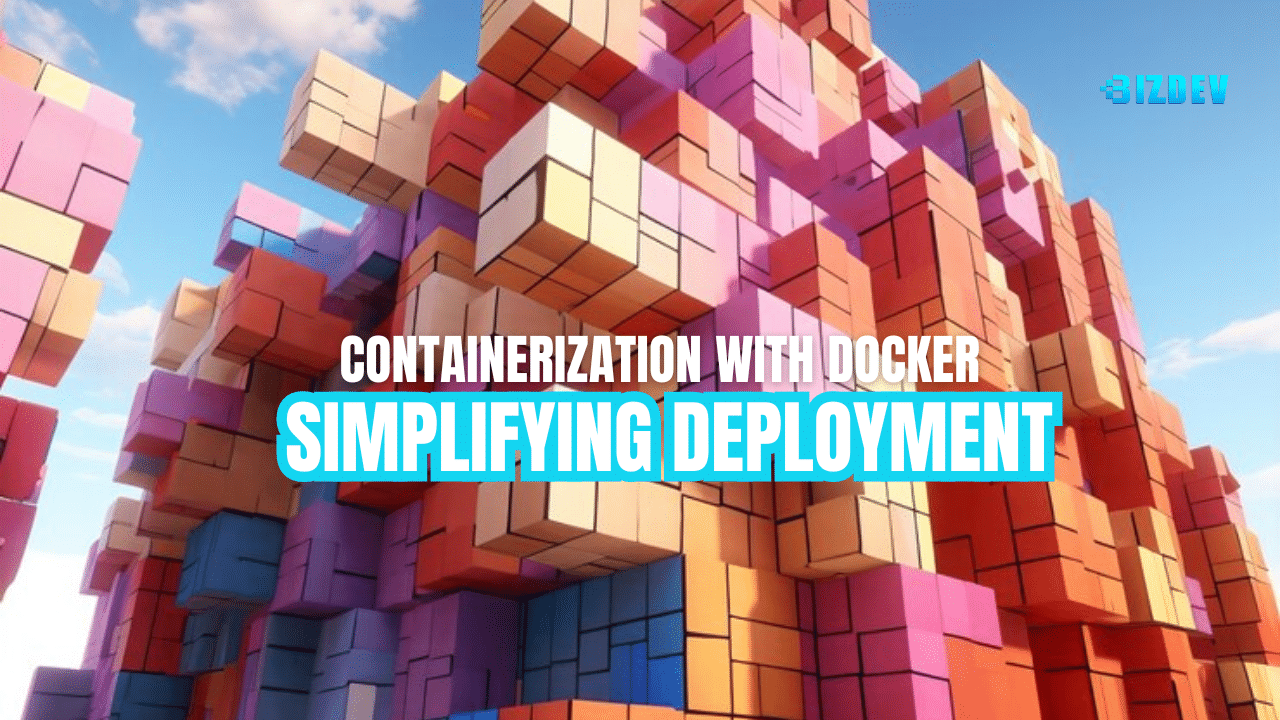
What Is Docker?
- Definition: Docker is an open-source platform that allows you to package an application and its dependencies into a standardized unit called a container.
- Key Concepts:
- Containers: Isolated environments with their own filesystem, libraries, and runtime.
- Images: Read-only blueprints for containers.
- Dockerfile: A script that defines how to build a Docker image.
- Docker Compose: A tool for defining and managing multi-container applications.
Simplifying Deployment with Docker
- Consistency:
- Docker ensures that your application runs consistently across different environments (development, testing, production).
- No more “it works on my machine” surprises!
- Isolation:
- Containers isolate applications and their dependencies, preventing conflicts.
- Each container runs independently, making scaling and maintenance easier.
- Portability:
- Docker containers can run anywhere: on-premises, cloud, or even your laptop.
- Ship your application as a container image and deploy it seamlessly.
- Efficiency:
- Containers share the host OS kernel, reducing overhead.
- Faster startup times and efficient resource utilization.
Best Practices
- Keep Images Small:
- Minimize unnecessary components in your Docker images.
- Use multi-stage builds to reduce image size.
- Use Environment Variables:
- Pass configuration via environment variables.
- Avoid hardcoding settings in your Dockerfile.
- Health Checks:
- Define health checks to ensure your containers are running correctly.
- Docker can automatically restart unhealthy containers.
Conclusion
Docker simplifies deployment, accelerates development cycles, and empowers DevOps practices. Embrace containerization, and let your applications sail smoothly across the cloud!
